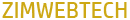By default, the maximum upload size in WordPress ranges from 2MB to 150MB depending on the settings of your web hosting provider. To check what the current max upload size limit in your WordPress site then navigate to WP Admin → Media → Add New. You will see the current max upload size at the bottom.
1. .htaccess Method
To access your .htaccess file, connect to your server via FTP client and navigate to the folder where WordPress is installed. Open .htaccess file with your favourite text editor or Notepad and add the following lines.Replace the values as per your requirements.
php_value upload_max_filesize 64M
php_value post_max_size 128M
php_value memory_limit 256M
php_value max_execution_time 300
php_value max_input_time 3002. Plugin Method
Probably the easiest way if you are not a fan of accessing your site via SSH/FTP. The WordPress plugin for this is Increase Max Upload Filesize plugin.
All you have to do is Go to your WordPress Dashboard → Plugins → Add new, search “Increase Max Upload Filesize” then install and activate the plugin. Once installed, go to plugin settings and simply enter the value for upload size.
3. Wp-config.php Method
To access your wp-config.php file, connect to your server via FTP client and navigate to the folder where WordPress is installed. Open .htaccess file with your favourite text editor or Notepad and add the following lines.
@ini_set( 'upload_max_size' , '20M' );
@ini_set( 'post_max_size', '13M');
@ini_set( 'memory_limit', '15M' );